Multiple sites/domains in a WordPress installation with multisite configuration
Activation of the multisite can be configured in the wp-config.php file after the usual WordPress installation.
Do activate it, this file must be extended by the following line:
Subsequently, this setting should not be made without a backup. Plugins are managed in a multisite across networks or via the individual website configuration. If a plugin is activated network wide, it is also activated for every additional website and can not be deactivated manually.
With multisites it is possible to install the other websites based on a subdomain or a subdirectory.
Sample subdomain: http://anotherwebsite.yourdomain.com
Sample subdirectory: http://www.yourdomain.com/anotherwebsite
Since each additional website in the network should have its own domain, it is advisable to choose the second variant. This can be done in the WordPress backend under Tools -> Network setup. Click on Install to create rules for the wp-config.php and .htaccess files.
After saving the settings you have to log in to the backend again. From there you can now access a network management dashboard. Here you can add more websites or manage plugins across networks.
To make the new sites respond to different domains, the MU Domain Mapping Plugin is recommended. After activation, the domains can now be assigned to the websites under Settings.
Even if several WordPress installations can be managed via just one backend, it is advisable not to integrate too many websites in a multisite. Should there be problems with updates, plugins or attacks, all websites in the multisite network will be affected.
If you need assistance with the creation, installation or configuration of a multisite, you can contact us here.